10 Best AI Tools for Fire Investigators in 2026


Fire scenes are more complex than ever, with lithium-ion batteries, solar arrays, and wildland-urban interface zones. And with every report now a potential courtroom exhibit, speed alone isn’t enough. You need clarity, consistency, and airtight compliance.
When used correctly, AI and ChatGPT fire investigation tools enhance the investigator’s ability to:
- Transcribe field notes on the fly
- Structure scene narratives with court-ready clarity
- Flag inconsistencies across interviews and statements
- Maintain airtight evidence logs without duplication
- Reduce admin work so you can focus on the fire itself
In this guide, we’ll share our top 10 recommendations for the best AI tools for fire investigators that are secure and built for real-world scenarios.
Table of Contents
Let’s dig into the best platforms that fire investigators can use to make investigations easier, from transcription tools to image classifiers.
1. Dragon Professional Anywhere
Pricing: Contact for pricing and volume discount inquiries
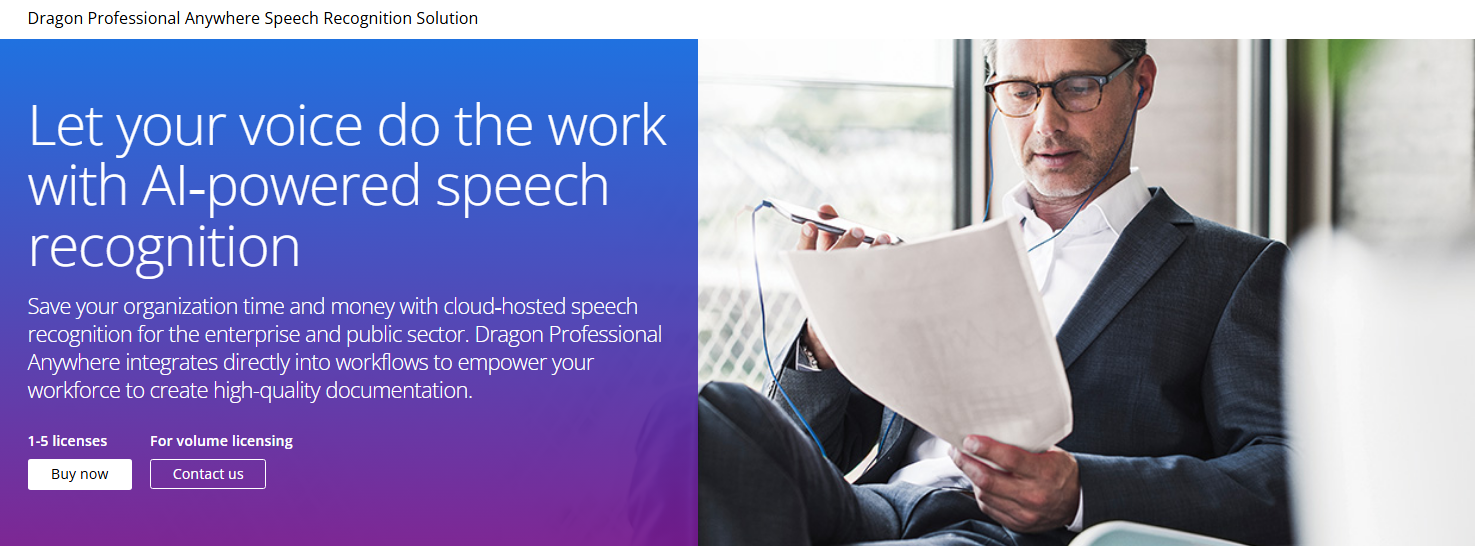
Dragon is a voice-to-text transcription tool built specifically for law enforcement, legal, and investigative professionals. It allows you to dictate notes, reports, and scene walkthroughs hands-free.
Dragon remains the heavy hitter for voice-to-text. Its 2026 version features deep learning models that are nearly immune to the "mask-muffle" of investigators wearing respirators.
Key Features:
- Real-time transcription with high accuracy
- Vocabulary tuning for fire/arson terminology
- Cloud-based access (works on mobile and desktop)
- Integrates with CAD and RMS systems
Pros:
- Fast, on-scene documentation
- Recognizes investigator-specific phrases
- Reduces time spent on typing and formatting
Cons:
- Requires training for accuracy optimization
- No built-in report structuring or summarization
2. Microsoft Copilot
Pricing: Included with Microsoft 365 licenses (Gov plan)
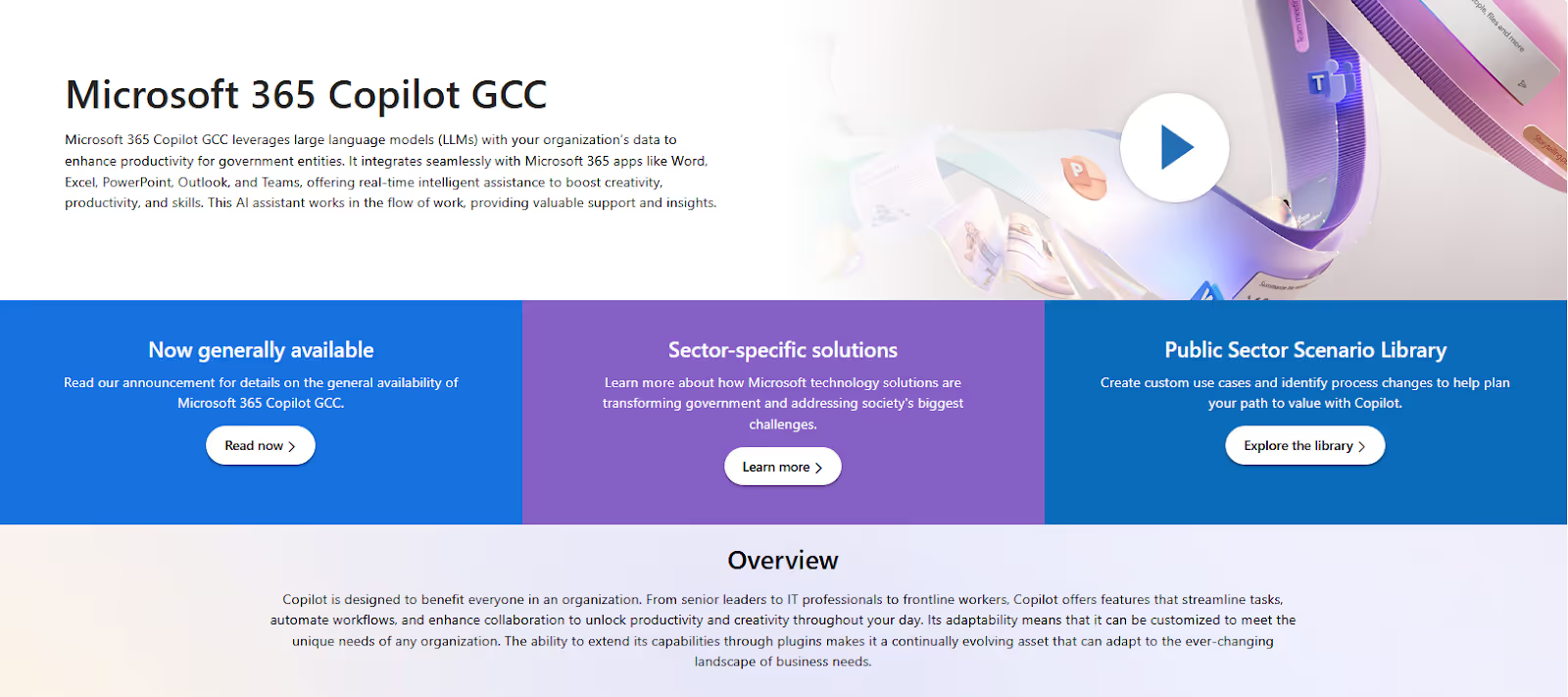
In 2026, Microsoft Copilot evolved from a simple chatbot into an "Agentic" teammate. For fire departments on the Microsoft Government Cloud, it now offers "Work IQ," which understands your specific department's reporting history.
Key Features:
- Drafts report sections from bullet points.
- Converts messy field notes into professional, structured report sections
- Summarizes long documents or evidence logs
- Suggests NFPA-style structure for narratives
- Fully embedded within Microsoft 365 for Gov
- Automated compliance and data labeling for sensitive case files
Pros:
- Seamless for departments already using Microsoft
- Built-in privacy and CJIS compliance within the Gov Cloud environment
- Saves hours during the writing phase
- Deeply embedded in Word and Excel
Cons:
- Requires IT setup for secure deployment
- May hallucinate if prompts are vague
- Needs a well-configured "Work IQ" layer to avoid generic outputs
3. CaseGuard Studio
Pricing: $99/month per user (Desktop license); enterprise pricing available

CaseGuard automates redaction and transcription for evidence video, audio, and documents. It’s widely used for bodycam footage, surveillance video, and PII-sensitive materials.
Its AI can detect and redact specific objects, like proprietary battery labels or sensitive blueprints, across thousands of photos in seconds.
Key Features:
- Redacts faces, voices, license plates and PII (Personally Identifiable Information)
- Auto-generates transcripts and speaker IDs
- Highly accurate audio-to-text with speaker identification
- Works offline or in secure cloud
- Exports ready-to-use trial exhibits
Pros:
- Huge time-saver for FOIA or court compliance
- One-click redaction for dozens of data types
- Powerful transcription engine
Cons:
- Best for post-scene processing, not report drafting
- Slight learning curve for new users
4. AWS Bedrock
Pricing: Highly variable, starts around $0.02–0.10 per 1K tokens + infrastructure costs
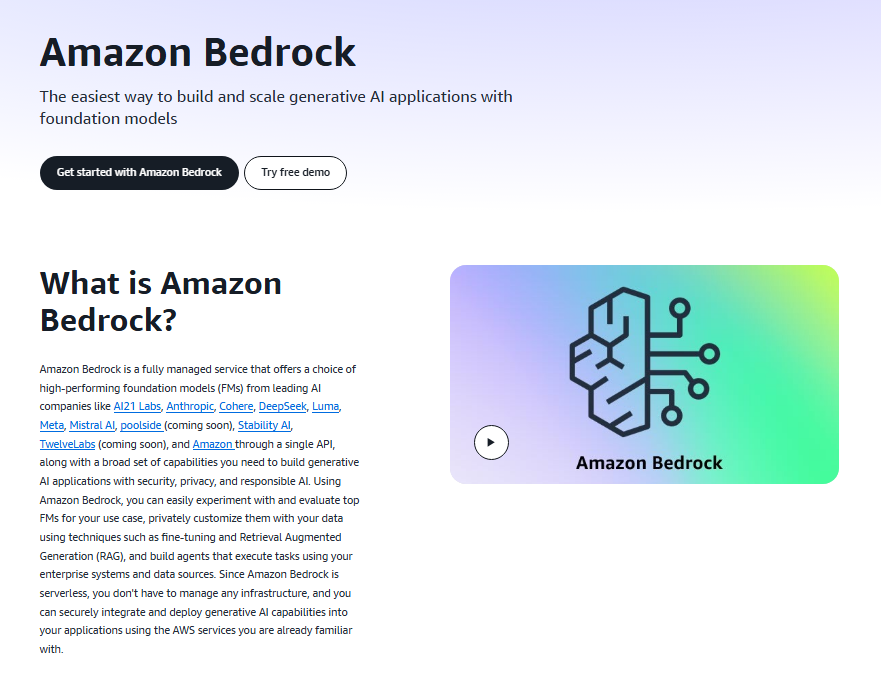
A customizable platform that lets agencies securely deploy AI models like Claude or Titan in an isolated cloud. Ideal for departments with in-house IT staff that want the power of a model like Claude 3.5 without their data ever touching the public internet.
Key Features:
- Deploy large language models in air-gapped environments
- Full control over access, prompts, storage
- Customizable to your internal policies
- Supports REST API and plug-in architecture
Pros:
- Total control over AI use
- Scalable and secure for high-volume reporting
- Build internal tools with no data exposure
Cons:
- Requires IT team or developer support
- Not a plug-and-play tool
5.Veritone Redact
Pricing: Starts at $600/month; scalable plans available
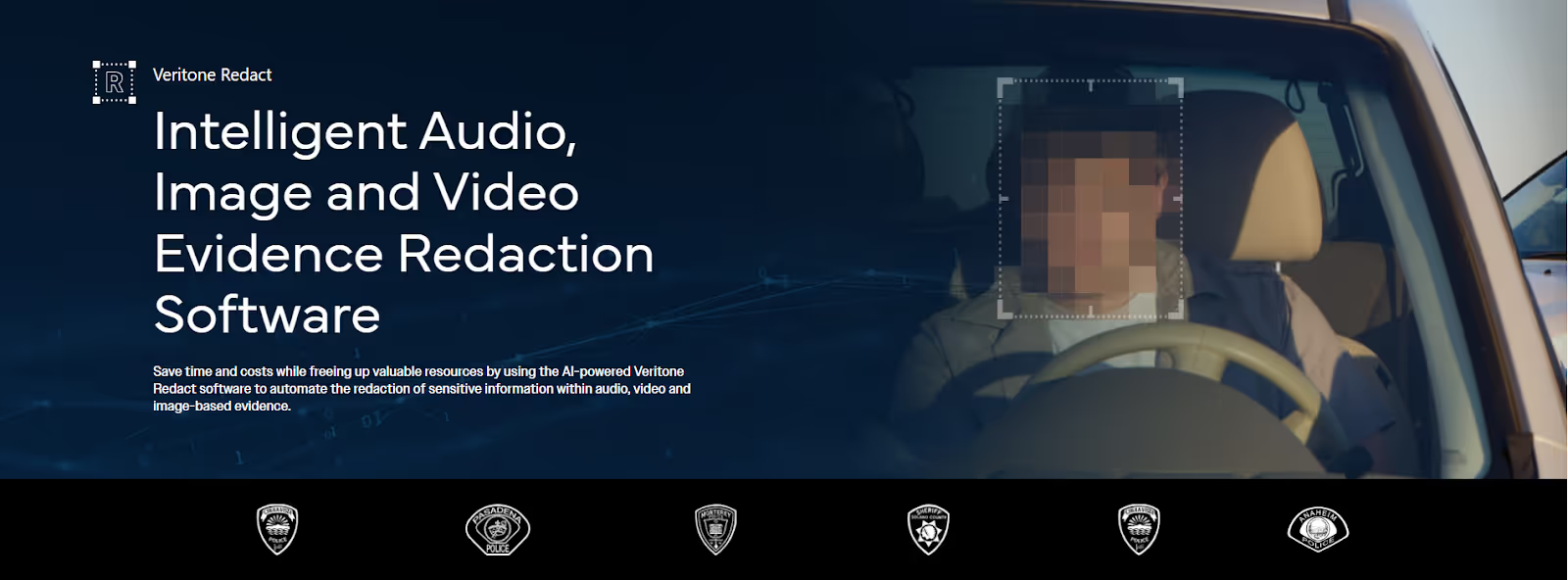
AI-powered redaction tool that automates privacy compliance for video/audio assets. Widely used in law enforcement for evidence handling and public disclosure.
Key Features:
- Auto-detects faces, names, badges, license plates
- Frame-by-frame control with audit logs
- Syncs transcript with video for trial prep
- Web-based, CJIS-ready interface
Pros:
- Saves massive time on redaction
- Easy to use with drag-and-drop files
- Court-compliant logs and metadata
Cons:
- Not a full AI assistant; focused on redaction only
- Some complex redactions still need manual touch-up
6. ImageVision AI: Fire & Smoke Detection
Pricing: Custom pricing based on deployment scale and specific requirements.
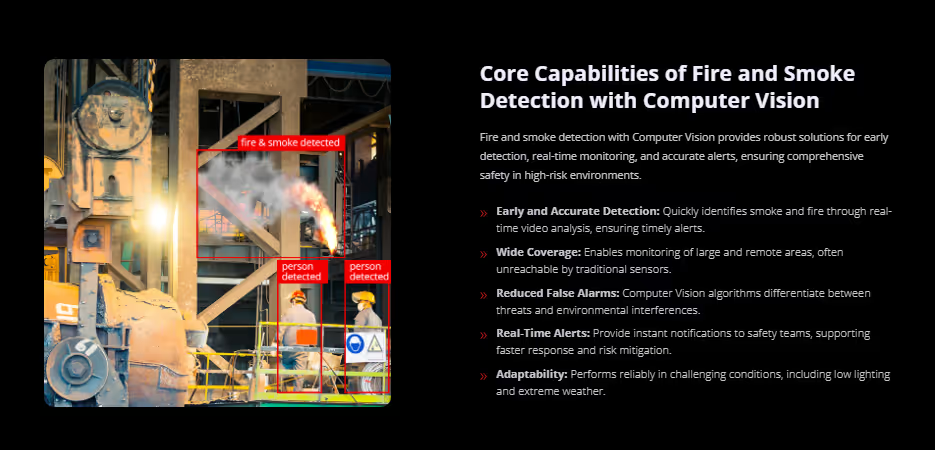
ImageVision AI offers a computer vision platform designed to detect fire and smoke in real-time through video analysis. It's particularly useful for monitoring large or remote areas where traditional sensors may be ineffective.
Key Features:
- Real-time detection of fire and smoke using video feeds
- Wide-area monitoring capabilities, suitable for expansive or hard-to-reach locations
- Advanced algorithms to minimize false alarms by distinguishing between actual threats and environmental factors
- Instant alerts to safety teams for prompt response
Pros:
- Enables early detection of fire incidents, potentially reducing response times
- Adaptable to various environments, including challenging conditions like low lighting
- Enhances safety protocols by providing accurate and timely information
Cons:
- Primarily designed for detection and monitoring; not a comprehensive report-writing tool
- Integration with existing systems may require technical support
7. Axon Draft AI
Pricing: Contact sales for pricing information
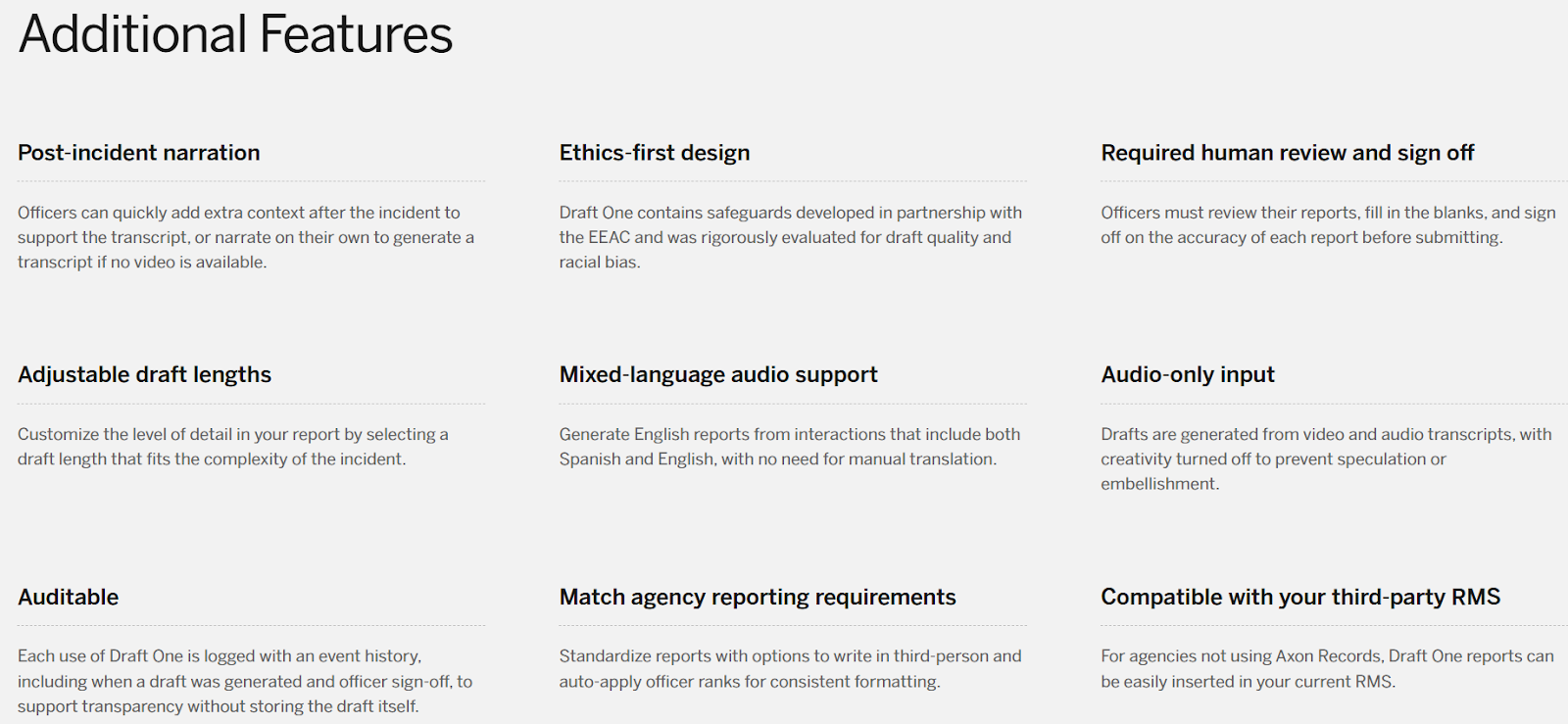
Axon’s AI suite has expanded. Draft One writes initial narratives from bodycam audio, while Brief One (new for 2026) summarizes hours of digital evidence to find "moments of interest.
Key Features:
- Brief One identifies specific moments like Miranda warnings or key witness admissions.
- Transcribes and summarizes audio
- Drafts officer or investigator narratives
- Cuts report writing time by 50-60% by using "narrative-from-video" tech
- Auto-populates RMS forms
- Every AI-generated sentence is linked back to the source video for human verification
- Tight integration with Axon Evidence ecosystem
Pros:
- Saves hours on post-scene documentation
- Seamless if you already use Axon cameras
- Excellent transcript handling
Cons:
- Pricing information not provided on the website
- Limited support for fire-specific terminology
8. ChatGPT Enterprise
Pricing: Custom enterprise pricing
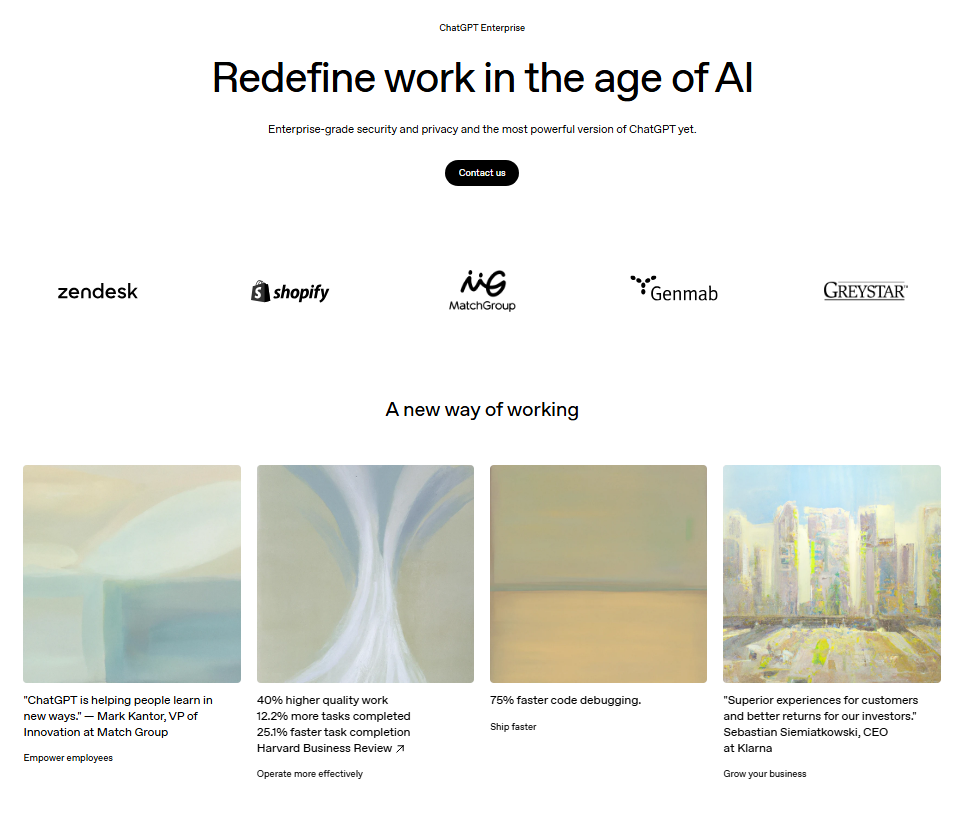
ChatGPT Enterprise offers a secure version of OpenAI’s large language model. When deployed in a strictly controlled private environment, it can help you draft and structure fire investigation reports.
Key Features:
- No data logging
- Custom instructions and prompt memory
- Useful for report polishing, formatting, summarization
- Integrates via API or browser
Pros:
- Fast drafting of structured reports
- Works well for post-scene writeups
- High-quality summarization and formatting
Cons:
- Not CJIS-compliant unless air-gapped or via Gov Cloud
- Cannot process any real case data unless fully anonymized
- Must be heavily monitored and logged
9. Case IQ: Summarization Copilot
Pricing: Custom pricing based on agency size and requirements.
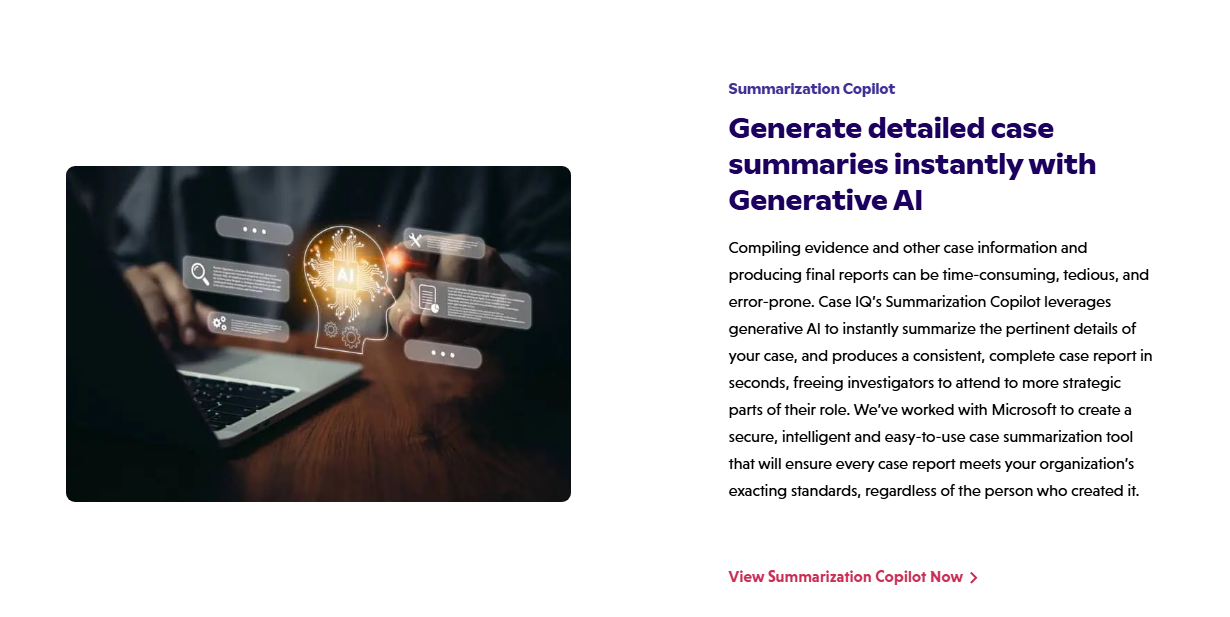
Case IQ is an AI-powered investigation management platform designed to streamline the documentation process for investigators. Its Summarization Copilot feature helps compile findings into comprehensive, well-structured reports for consistency and accuracy.
This tool saves valuable time by automating the organization of data, allowing investigators to focus more on analysis and fieldwork.
Key Features:
- AI-driven summarization of case details
- Integration with various data sources for comprehensive reporting
- Customizable templates aligned with departmental standards
- Secure, CJIS-compliant data handling
Pros:
- Enhances report accuracy and consistency
- Reduces time spent on documentation
- Seamless integration with existing systems
- Maintains compliance with security and privacy standards
Cons:
- May require training for optimal use
- Integration primarily with Case IQ ecosystem; limited compatibility with third-party systems
10. Callyo AI
Pricing: Part of Motorola Public Safety Suite
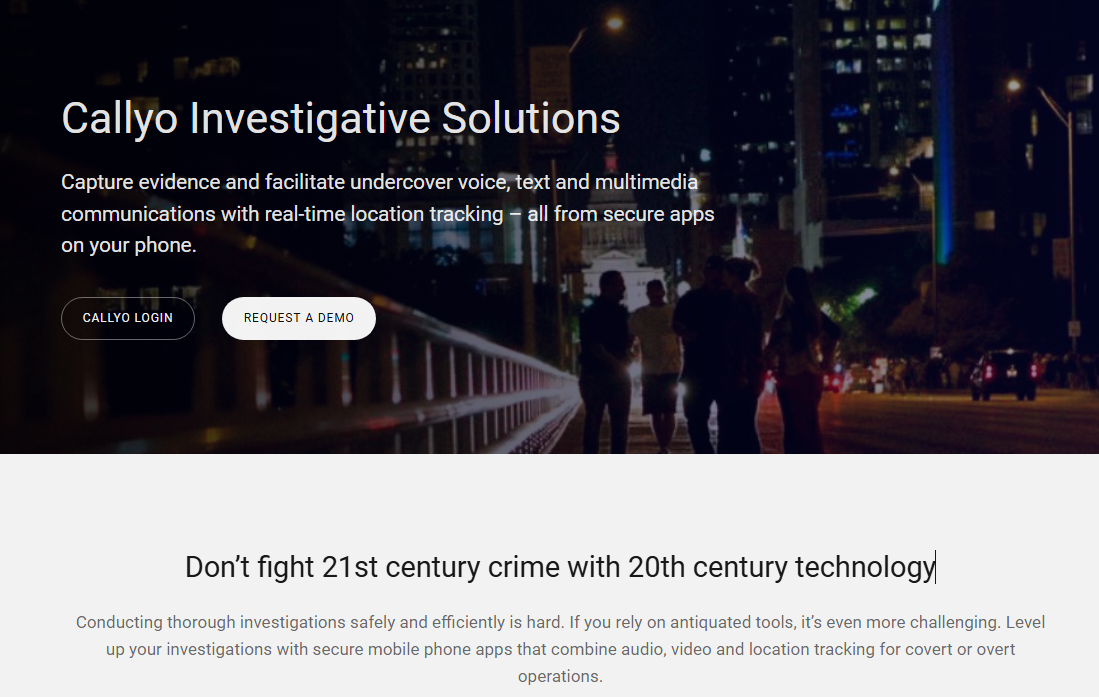
Callyo, now under the Motorola umbrella, uses AI for secure audio transcription, evidence tagging, and real-time mobile reporting. It’s built for use in the field, with a focus on voice-to-case intelligence.
Investigators can dictate a scene walkthrough, and the AI will automatically tag the audio with GPS coordinates and timestamps, creating a "geographic timeline" of the investigation.
Key Features:
- Mobile-first voice dictation to RMS report
- Built-in audio redaction for compliance
- CJIS-secure storage and data handling
- Optional GPS/scene timeline tagging
Pros:
- Field-ready; works on mobile and tablet
- Combines transcription, redaction, and logging
- Already used by many first responder agencies
Cons:
- Best for audio and speech; not a full LLM assistant
- Report narrative quality may need editing
To identify the top AI tools for fire investigators in 2026, we focused on platforms that directly support core investigative tasks like report drafting, transcription, evidence handling, and secure documentation. We evaluated each tool based on real-world utility, CJIS compliance or secure deployment options, ease of use, pricing transparency, and relevance to fire scene workflows.
We prioritized tools already used or piloted by public safety agencies and excluded any that introduced legal or evidentiary risk, such as speculative outputs, poor audit trails, or lack of deployment transparency.
Not every agency has a full-stack IT team, and not every investigator has hours to learn a new system. So, how do you decide what’s worth investing in? Look for these key features.
We also recommend looking at more than just features. Here’s how to choose the right tool for your agency.
- Start with Security: If it’s not CJIS-compliant, it’s not an option. No matter how smart the tool seems, it’s a nonstarter if it can’t handle sensitive data securely. This includes encryption, access control, audit logging, and where the data is stored.
- Match the Tool to the Workflow: Different tools solve different problems, like redaction, structuring long-form reports, and speedy transcription. Map your current workflow and identify areas that take up too much time. Choose tools that plug into those choke points.
- Assess IT Load and Support: Some platforms, like AWS Bedrock, are powerful but require skilled configuration. Others like Dragon or CaseGuard are more turnkey but have fewer customization options. Always loop in your IT or security lead before you get too deep into demos.
- Pilot Before You Purchase: Never roll out a tool department-wide without testing.
Use training reports or closed cases to see if the output is accurate and if it actually saves time. If the tool doesn’t improve your reporting process in 30–60 days, it’s probably not worth investing in.
The best AI tools don’t make decisions or replace fieldwork. They support your judgment. That’s why every AI tool you adopt should do one thing: make your evidence easier to document, understand, and defend.
Use AI to structure your narrative, organize your case files, and save you from hours of post-scene typing. Compare your options and pricing plans, but make sure the tool is CJIS compliant.
Trusted by Public and Private Investigator Teams Everywhere
Whether you're a big state agency, a small local fire department or somewhere in between, Blazestack software (NFPA 921® & CJIS compliant) collects fire scene data and generates standardized origin and cause reports in a fraction of the time of other methods.
To learn more about Blazestack, give us a call at (866) 303-4344 or email us at support@blazestack.com
Get Your Free 14-Day Trial and Custom Price Quote Now
We'll let Blazestack do the talking. Try it out right now for free.
A member of our staff will be in touch shortly.


